Rarely am I so excited about using a new product as I was with the Cuisinart cookware set. I have just recently started cooking with the Cuisinart auto-clad cooking set, and I am finding that I am looking forward to cooking once again. This cookware is absolutely amazing.
The cookware set that I purchased includes ten pieces:
The 1 1/2 qt saucepan is great for cooking small amounts like maybe a can of soup or boiling a couple of eggs. I did find that I use the 3 qt saucepan and the 3 1/2 at saute pan for about everything else that is cooked on a daily basis and is large enough to handle most of my family dinner needs Both skillets performed at the highest level. it didn't matter if I was frying eggs or meat the food came out evenly cooked. The stockpot has been used for making homemade chicken stew to spaghetti. The thing that I enjoy most from my new Cuisinart cookware set is that even with food in any of the pots and pans it's easy to handle.
I found the design of the cookware was efficient and looked beautiful at the same time. The handles are solid stainless-steel that stay cool when cooking on the stove, and the way that the rims are tapered it seemed to help when I had to pour food from the pan without having drips everywhere.
I felt that the food cooked faster and more evenly then I ever thought possible with any cookware. It turned out that the food actually did cook faster. That's because the Cuisinart cookware has hard anodized aluminum exterior which provides superior heating for faster cooking.
The cookware does heat up faster so I learned to cook at lower temperatures. One day my son was cooking something and he cooked it at the higher temperature and burnt the food. I was devastated thinking that was the last time that pan was going to be used. I followed the instructions for cleanup that came with the cookware, and it came out looking as good as the other pots and pans with very little scrubbing.
Cleaning the cookware is so simple—just add a little dish soap and hot water, let it set for just a few minutes, and even burnt-on food washes right out. This makes for a quick clean up, yet they are completely dishwasher safe. The pots and pans came out of the dishwasher looking as bright and shiny as they did when they came out of the boxes brand new.
Cook with it on gas, gas ceramic, and halogen stovetops. This cookware is oven safe up to 500 degrees Fahrenheit, so it can go straight from the stove to the oven or broiler without damaging the cookware. One day I was frying up some chicken and I had to leave. I simply put the chicken (fry pan and all) into the oven and let it bake while I was gone. When I came home the chicken was finished and the pan wasn't damaged.
The only thing that I was disappointed in was how easy it is to scratch the inside of the pots and pans. (This is why you shouldn't use steel wool to clean the pans.) The scratches don't interfere in any way with the performance of this cookware set though.
At first I was a little sticker shocked at the price, but after comparing other quality cookware sets and seeing how this one performs, I would say that it is a great value for the money. I am now wondering why it took me so long to get this cookware.
Note: For important information about Tips.Net product reviews, see our review policy.
When deciding which pots and pans to get for your kitchen, there are several things to consider. Some of these things ...
Discover MoreAlthough silicone bakeware seems strange, it is actually easy and fun to cook with. It makes removing food from the pan ...
Discover MoreGlass cookware is quite popular. After all, you basically can't go into a single kitchen across the country and not find ...
Discover MoreFREE SERVICE: Receive an e-mail several times each week with a featured cooking tip. Enter your address and click "Subscribe."
2022-11-15 04:29:41
shrenuj
reducing the font size might work
2020-09-21 11:09:43
Dave Bonin
I recently had a similar issue (Excel 2010) where I wanted to do more complex Y-axis category labels and formats. I believe I also had a varying number of categories which changed as the data changed over time, and I didn't want any blank bars.
My workaround was to not have the chart display the Y-axis category labels.
Instead, I made the chart area transparent and used the cells underneath the chart to display the labels. One row for each label and the plot area was just tall enough to cover them all. I had some extra blank rows which I hid or unhid depending on how many categories the chart had at the moment.
2020-09-21 09:59:10
Rkeev
Hide the Y axis, Use a dummy column of data and instead of the value for the data label use the values from another cell (aka the countries name).
2020-09-20 18:50:57
Erik
If you cannot use Jens' excellent suggestion for some reason, I have had success with legends inside an embedded chart by iteratively adjusting the chart's widths. Alternate between interior graph widths and overall exterior widths, using both left and right handles, back and forth between wider and narrower. This can result in larger axis labels than originally available in the graph with the same exterior dimensions.
(see Figure 1 below)
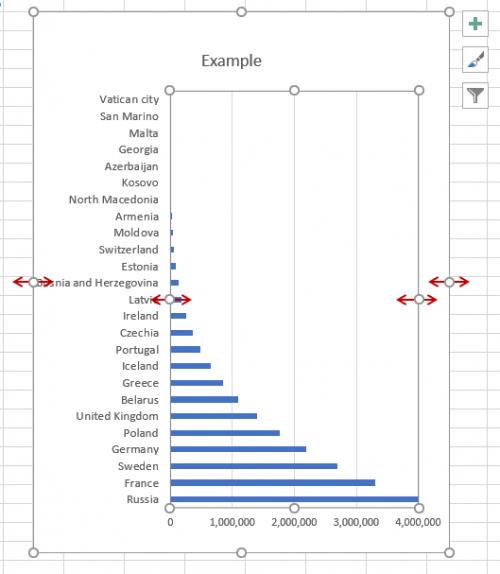
Figure 1.
2020-09-19 11:17:54
Jens
re Excel Tip 8156 Changing Y Axis Label Width - an alternative is to delete the labels on the Chart and post them instead in a worksheet column. Then realign your chart, with chart background set to "No Fill" so that the plot area aligns with the top and bottom of the range of Y-Axis labels on the spreadsheet. This gives you complete flexibility in posting your labels.
FREE SERVICE: Receive an e-mail several times each week with a featured cooking tip. Enter your address and click "Subscribe."
Copyright © 2020 Sharon Parq Associates, Inc.
Comments